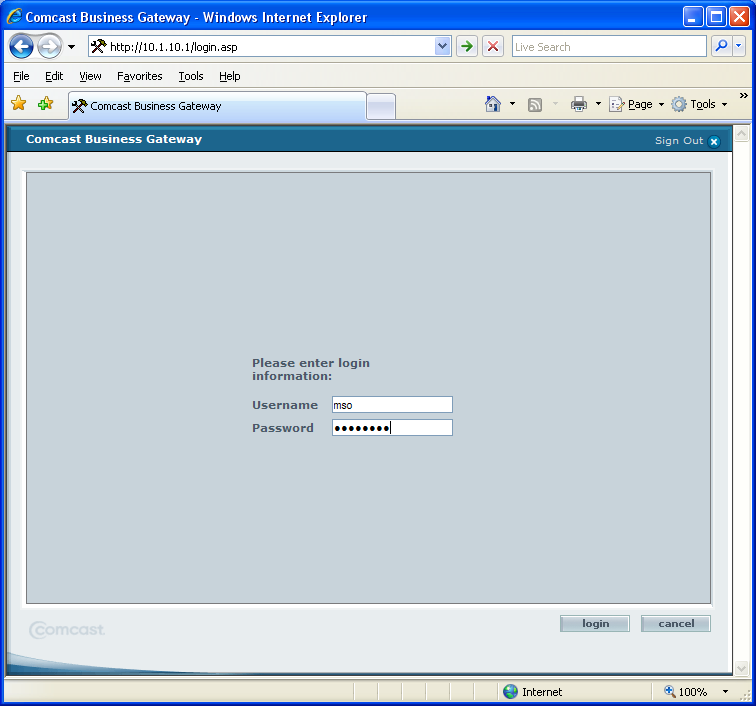
To download a Static IP address to the
Netgear or the SMC 8014 modem.
Make sure your computer has a dynamically set IP address in your Laptop or Desktop computer.
Make sure the IP address is a 10.1.10.xx address.
Launch Iexplorer and browse to 10.1.10.1 (fig 1)
The username is case sensitive and will need to be mso.
You will need to get the password from your supervisor.
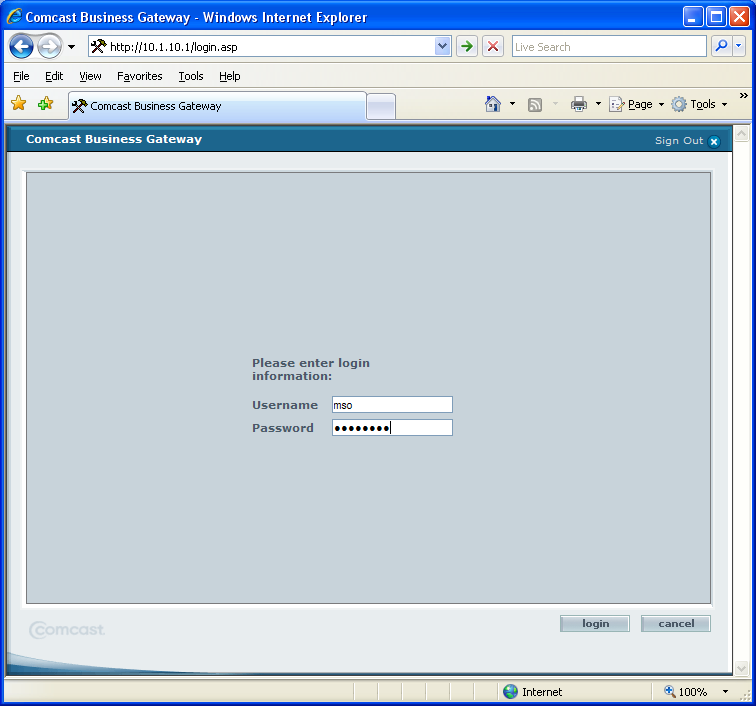
(fig 1)
Once you are in the modems main interface you will want to navigate to the initial setup page. (Fig 2)
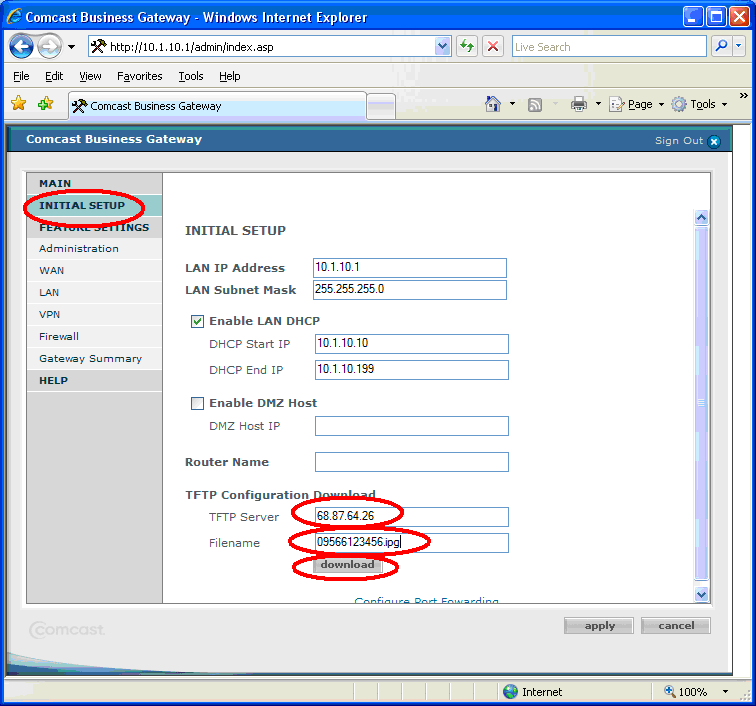
(Fig 2)
Enter the tftp server IP address: 68.87.64.26 (Indianapolis area)
Then enter the corp that you are in, followed by the customers account number. The -1 or -2 is not needed. The file will be an .ipg format.
Example: 09566123456.ipg.
Next click the download button and the modem should reset if everything went correctly.
If the modem does reset you should not be able to get back into the mso username account.
Verify the modem and the static IP addresses are downloaded by logging back into the modem and clicking on the Gateway Summary page. By using the username: cusadmin password: highspeed.
The subnet for the static addresses are as follows.
1 static IP address = 255.255.255.252
5 static IP address = 255.255.255.248
13 static IP address = 255.255.255.240
The Primary DNS should be 68.87.72.130
The Secondary DNS shoud be 68.87.77.130
If you have a problem with a static IP address you will have to call the CCO Backdoor to resolve all Static IP issues.